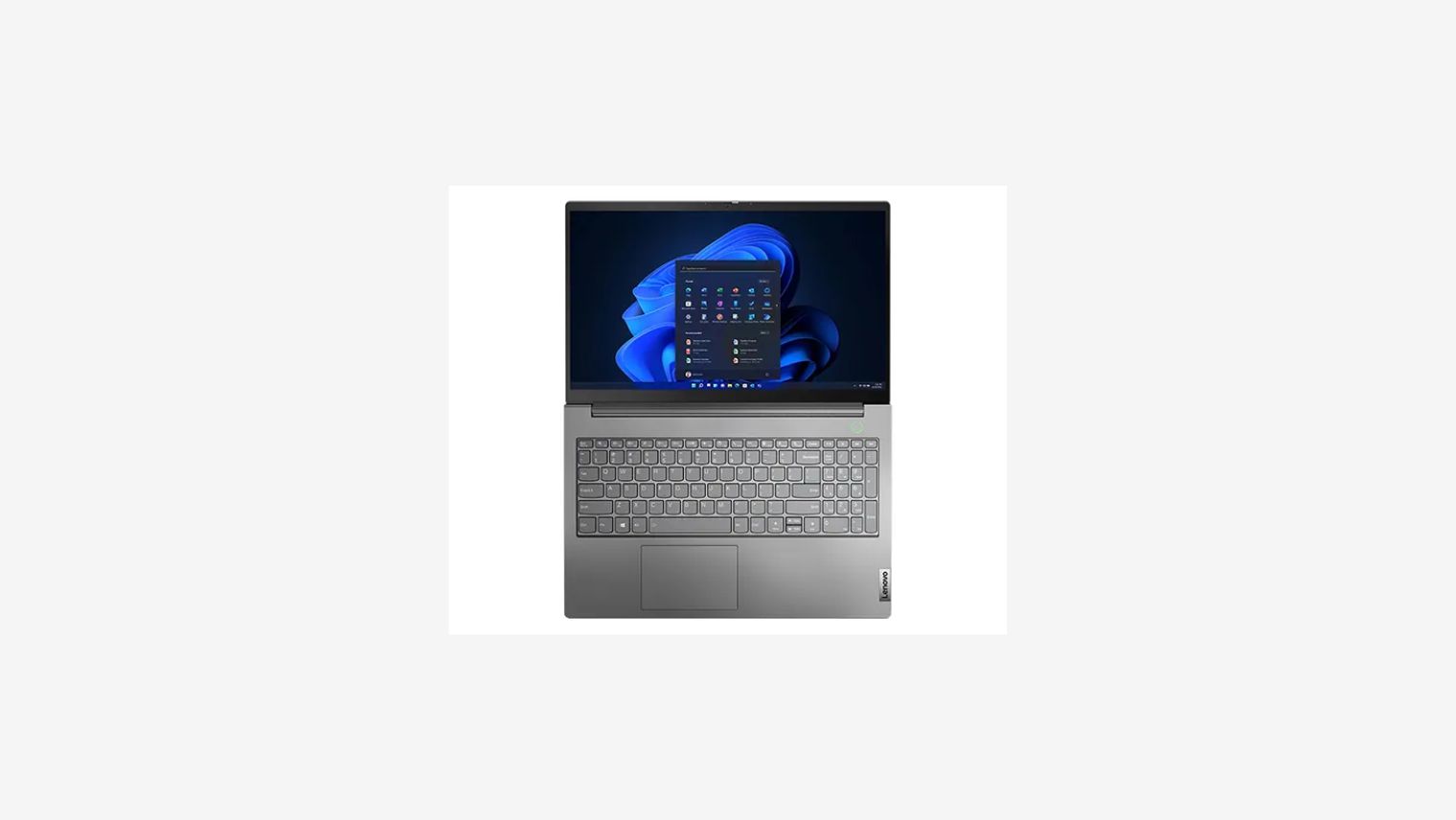Seeking a powerful and versatile laptop? Encountering sluggish performance, inadequate storage, or an uninspiring display in your current device? Introducing the Lenovo ThinkBook 15 Gen 4 (Intel), a laptop designed to address these challenges. With its impressive performance, ample storage, and stunning visuals, it’s the solution you’ve been searching for. Dive into our comprehensive guide to uncover the exceptional capabilities of this device and discover how it can elevate your productivity and entertainment experience.
Contents
Lenovo ThinkBook 15 Gen 4 (Intel): A Comprehensive Guide
Performance and Power
The Lenovo ThinkBook 15 Gen 4 (Intel) packs a punch in the performance department. At its core, you get 12th Gen Intel Core processors, which offer a significant boost in speed and efficiency over previous generations. The latest Gen 4 ThinkBook comes in various configurations, allowing you to tailor the performance to your specific needs. Whether you’re a productivity whiz, a creative professional, or a casual user, there’s a configuration that will meet your demands.
Complementing the powerful processors is a generous helping of memory and storage. You can equip your ThinkBook with up to 16GB of high-speed DDR4 RAM, ensuring smooth multitasking and rapid loading times. On the storage front, you get solid-state drives (SSDs) with capacities ranging from 256GB to 1TB, providing ample space for your files, programs, and media.
With its impressive performance credentials, the ThinkBook 15 Gen 4 (Intel) is a reliable workhorse that can handle demanding tasks without breaking a sweat. It’s a perfect choice for students, professionals, and anyone who needs a laptop that can keep up with their fast-paced lifestyle.
Design and Build Quality
The Lenovo ThinkBook 15 Gen 4 (Intel) exudes professionalism with its sleek and sophisticated design. Its minimalist aesthetic is complemented by a durable construction that ensures longevity. The laptop’s chassis is crafted from a lightweight yet sturdy aluminum alloy, giving it a premium feel while maintaining portability.
The ThinkBook 15 Gen 4’s 15.6-inch display is surrounded by narrow bezels, maximizing screen real estate and creating an immersive viewing experience. The lid opens smoothly and effortlessly, revealing a well-spaced keyboard and a comfortable touchpad.
Lenovo has paid close attention to the details, ensuring that the ThinkBook 15 Gen 4 (Intel) is both stylish and functional. It’s a laptop that will make a statement wherever you go, whether you’re working in the office, attending a meeting, or studying at the library.
Display and Audio
The Lenovo ThinkBook 15 Gen 4 (Intel) boasts a vibrant and immersive display that’s perfect for work, entertainment, and everything in between. Its 15.6-inch Full HD (1920 x 1080) IPS panel delivers sharp images, accurate colors, and wide viewing angles.
The display is also Dolby Vision certified, ensuring an enhanced HDR experience with richer colors, higher contrast, and more lifelike visuals. Whether you’re editing photos, watching movies, or playing games, the ThinkBook 15 Gen 4’s display will elevate your visual enjoyment.
Complementing the stunning display is a robust audio system that provides immersive sound. The laptop’s Harman-tuned speakers deliver clear and powerful audio, perfect for video conferencing, listening to music, or watching videos. You can also connect external speakers or headphones via the 3.5mm audio jack for an even more immersive experience.
Ports and Connectivity
The Lenovo ThinkBook 15 Gen 4 (Intel) offers a comprehensive range of ports and connectivity options, ensuring compatibility with various peripherals and devices.
On the left side of the laptop, you’ll find two Thunderbolt 4 ports that provide lightning-fast data transfer speeds, video output, and power delivery. There’s also an HDMI port for connecting to external displays, a USB 3.2 Gen 1 port, and a 3.5mm audio jack.
On the right side, you’ll find two USB 3.2 Gen 1 ports and an SD card reader. This wide selection of ports allows you to connect external storage devices, printers, scanners, and other peripherals with ease.
Additionally, the ThinkBook 15 Gen 4 (Intel) features the latest Wi-Fi 6 and Bluetooth 5.2 wireless technologies, providing fast and reliable connectivity for smooth online experiences.
Keyboard and Touchpad
The Lenovo ThinkBook 15 Gen 4 (Intel) features a well-designed keyboard that provides a comfortable and efficient typing experience. The keys are well-spaced, with a satisfying travel distance and responsive feedback. The keyboard also includes a number pad for quick and easy data entry.
Below the keyboard is a spacious and responsive touchpad that supports multi-touch gestures. It’s smooth and precise, making it easy to navigate the operating system and control various applications.
Lenovo has also included a fingerprint reader on the power button, allowing you to quickly and securely log in to your laptop with just a touch. This added security feature provides peace of mind and convenience, making the ThinkBook 15 Gen 4 (Intel) an excellent choice for business users.
Battery Life
The Lenovo ThinkBook 15 Gen 4 (Intel) is equipped with a 45Wh battery that provides ample power to get you through a full day of work or play.
With Lenovo’s intelligent power management system, the ThinkBook 15 Gen 4 (Intel) optimizes battery usage to extend battery life. You can also use the laptop’s Rapid Charge Pro feature to quickly charge the battery to 80% capacity in just 60 minutes.
Whether you’re working on the go, traveling, or attending meetings, you can count on the ThinkBook 15 Gen 4 (Intel) to provide reliable battery life that keeps up with your busy schedule.
Software and Features
The Lenovo ThinkBook 15 Gen 4 (Intel) comes pre-installed with Windows 11 Pro, providing a familiar and user-friendly operating system experience. It also includes a range of Lenovo-exclusive software and features that enhance productivity, security, and convenience.
Lenovo Vantage is a comprehensive software suite that provides easy access to system settings, hardware diagnostics, and support resources. With Lenovo Vantage, you can quickly update drivers, optimize performance, and troubleshoot any issues.
Other noteworthy features include Glance by Mirametrix, which can automatically detect your presence and move windows between your laptop and an external monitor. There’s also a built-in privacy shutter for the webcam, ensuring your privacy when you’re not using it.
Value for Money
The Lenovo ThinkBook 15 Gen 4 (Intel) offers exceptional value for money, providing a compelling combination of performance, features, and durability.
Starting at an affordable price point, the ThinkBook 15 Gen 4 (Intel) delivers a powerful performance that can handle demanding tasks with ease. Its sleek design, vibrant display, and comprehensive connectivity options make it an excellent choice for professionals, students, and anyone who needs a reliable and versatile laptop.
Whether you’re looking for a laptop for work, study, or entertainment, the Lenovo ThinkBook 15 Gen 4 (Intel) is an excellent investment that will meet your needs and exceed your expectations.
Conclusion
The Lenovo ThinkBook 15 Gen 4 (Intel) is a well-rounded laptop that delivers a premium experience without breaking the bank. Its powerful performance, sleek design, immersive display, and comprehensive features make it an excellent choice for anyone who demands the best from their laptop.
Whether you’re a professional, a student, or someone who simply needs a reliable and versatile laptop, the ThinkBook 15 Gen 4 (Intel) is an exceptional option that will empower you to achieve your goals. Invest in the Lenovo ThinkBook 15 Gen 4 (Intel) today and experience the difference that a truly exceptional laptop can make.
Disclaimer
The information provided in this article is for general knowledge and informational purposes only. The content is not intended to provide professional advice or replace the consultation of a qualified specialist. It is essential to consult with a relevant professional for specific guidance and tailored recommendations based on your individual circumstances and requirements.